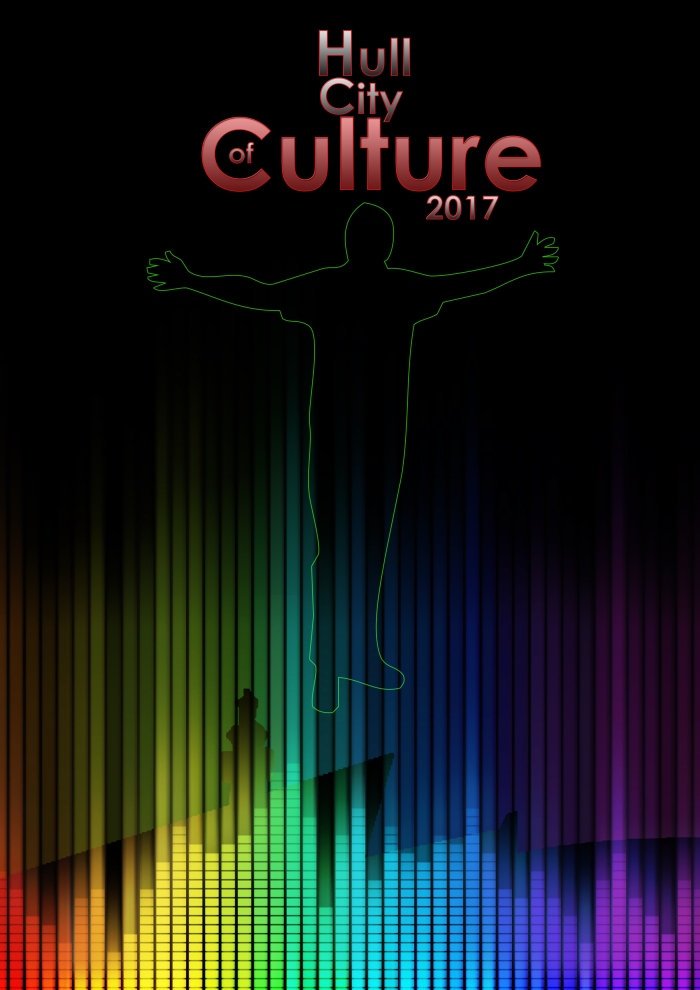After consultation I really started to see what my design was missing. It was lack of graphic elements in it. In my previous assignment, I created creative part of my brand identity and it consisted of circles/lines and because I want to keep continuity in my work, I decided to do use these elements again and I think it was a very good choice at the end.
First of all, I didn’t want to repeat the same mistake that I was talking about in my previous post so I made a little plan of my brochure (with a help of my lecturer).

Then I opened Adobe Illustrator CS6, set file format to 210x210mm and started to design.
The result – Front cover

Explanation of the design
As you can see on the picture above, I kept it simple, I used my logo that was designed in semester 1, and arrows to lead eyes of readers where I want them to (my logo). There is very good understanding of visual hierarchy in this design and also understanding of negative space as I designed it with that on my mind and left macro negative space in it. It is very easy to orientate on the page and find what you need to know.
2nd and 3rd page of brochure
This slideshow requires JavaScript.
Second page of my brochure is keeping simplicity but at the same time it is giving exact message to readers that I want.
Text ‘welcome to my world…’ with arrows leading eyes of readers to next page where there is only one word saying ‘WEB’ has a connotation of ‘this is my world, this is what I do, this is what I am good at and you’re about to enter it and get to know me a little bit better by reading this brochure’. I used exactly the same font and colour for ‘welcome to my world…’ that I used for my logo and also I used lowercase because I used it in my logo. Word ‘WEB’ is in the same font but different colour and it is because I tried to create connotation of icons on websites.
Also, text ‘welcome to my world…’ has lines around it and it is because I wanted to create an effect of navigation on websites.
4th and 5th page of brochure
This slideshow requires JavaScript.
I decided to use text with lines around it as my header for every section in my brochure. I kept text in bubbles what added continuity to my work as I did the same thing with back of my letter head and also CD case (assignment from semester 1). Arrows were used create a hierarchy and tell readers what to read first and where to move on to. I’m going to add a ‘motto’ that tells more about me and my personality as more and more people these days like to have ‘some kind of feeling’ that they get to know you and ‘have some kind of friendship with you’.
5th page consists of words that are relevant to what I do and they give idea to readers what my work is about. I used exactly the same words for my CD case (continuity again). Bubbles on top of the page are there to create a symmetry between two pages as they are used in page 4 just in different position. Arrows on the bottom of the page are there to lead eyes to text but I think I will get rid of them as I think it is too much of things going on on that page.
6th and 7th page of brochure
This slideshow requires JavaScript.
Here is where my portfolio starts. I try to keep it simple and straight to the point. 6th page will be all about image of the website and next page will explain what it is about and you’ll be able to see images of sub-pages of website.
I will do the same layout for 3 different modules and then I’ll move to CV page where I will keep the layout as on 4th page.
Back cover

Back cover of the brochure has the same layout and design as front cover with a little difference – contact details and arrows are pushed a little bit down and it is because it has connotation of footer,it ends the file. Contact details are used from my business card (continuity).
When all my design in Illustrator was done and I knew exactly what and how I’m going to do it, it was time to open Adobe InDesign CS6 as this program is perfect for designing brochures, magazines etc. and start to work from beginning. Read more about it in my next post.